在现代前端开发中,Vue.js因其简洁、灵活和易上手的特点,成为了众多开发者首选的框架之一。组件化是Vue.js的核心思想之一,它让我们能够更高效、模块化地开发应用。在本文中,我们将从Vue.js的组件开发的基础知识开始,逐步探索如何通过Vue.js进行高效的组件化开发。
一、Vue.js组件的基础
Vue.js中的组件可以理解为一个具有特定功能的代码块,它通常包含视图(HTML)、样式(CSS)和逻辑(JavaScript)。Vue.js通过组件化的方式将一个复杂的应用分解成多个小的可复用的部分,从而提升代码的可维护性、可重用性和团队协作的效率。
创建一个简单的Vue组件
在Vue.js中,创建一个组件是非常简单的。首先,我们来创建一个名为 HelloWorld 的组件:
// HelloWorld.vue
<template>
<div>
<h1>{{ message }}</h1>
</div>
</template>
<script>
export default {
data() {
return {
message: "Hello, Vue.js!"
};
}
};
</script>
<style scoped>
h1 {
color: #42b983;
}
</style>
这个组件包含了三部分:
- 模板(template):定义了HTML结构,
{{ message }}是Vue的模板语法,表示数据绑定。 - 脚本(script):包含了组件的JavaScript逻辑,使用
data函数返回组件的状态。 - 样式(style):定义了组件的样式,使用
scoped确保样式仅作用于当前组件。
将这个组件引入到主应用中,可以通过如下方式进行:
<template>
<div>
<HelloWorld />
</div>
</template>
<script>
import HelloWorld from './components/HelloWorld.vue';
export default {
components: {
HelloWorld
}
};
</script>
通过这种方式,我们将 HelloWorld 组件嵌入到父组件中。
二、Vue组件的生命周期
每个Vue组件都有一个生命周期,指的是从创建到销毁的整个过程。了解生命周期钩子函数是深入掌握Vue.js组件开发的关键。
常用的生命周期钩子函数包括:
- created:实例创建完成后调用,数据已经初始化,但DOM未渲染。
- mounted:DOM挂载完成后调用,适合进行异步操作或第三方库集成。
- updated:组件数据更新时调用,DOM也会随之更新。
- destroyed:组件销毁时调用,适合清理事件监听器或定时器等。
例如,使用 mounted 钩子加载外部数据:
<script>
export default {
data() {
return {
message: ''
};
},
mounted() {
fetch('https://api.example.com/data')
.then(response => response.json())
.then(data => {
this.message = data.message;
});
}
};
</script>
三、Vue组件的传值方式
在Vue组件中,父组件与子组件之间的通信方式主要有两种:Props 和 Events。
- Props(父传子):父组件通过
props向子组件传递数据。
// Parent.vue
<template>
<Child :message="parentMessage" />
</template>
<script>
import Child from './Child.vue';
export default {
components: { Child },
data() {
return {
parentMessage: "Hello from Parent"
};
}
};
</script>
// Child.vue
<template>
<div>{{ message }}</div>
</template>
<script>
export default {
props: ['message']
};
</script>
- Events(子传父):子组件通过
$emit向父组件传递事件。
// Parent.vue
<template>
<Child @sendMessage="handleMessage" />
</template>
<script>
import Child from './Child.vue';
export default {
components: { Child },
methods: {
handleMessage(message) {
console.log(message);
}
}
};
</script>
// Child.vue
<template>
<button @click="sendMessage">Send Message</button>
</template>
<script>
export default {
methods: {
sendMessage() {
this.$emit('sendMessage', 'Hello from Child');
}
}
};
</script>
四、Vue组件的进阶技巧
- 插槽(Slots): 插槽使得我们能够在组件内部定义占位符,在父组件中传递内容,增加组件的灵活性。
// Parent.vue
<template>
<Child>
<p>This is some content from Parent.</p>
</Child>
</template>
// Child.vue
<template>
<div>
<slot></slot>
</div>
</template>
- 动态组件(Dynamic Components): Vue允许我们根据条件动态渲染不同的组件,使用
<component :is="componentName">来实现。
<template>
<component :is="currentComponent" />
</template>
<script>
export default {
data() {
return {
currentComponent: 'ComponentA'
};
}
};
</script>
- Mixin: Vue提供了
Mixin功能,它允许我们将多个组件的逻辑抽象为一个共享的逻辑块,提升代码复用性。
// mixin.js
export const myMixin = {
data() {
return {
mixinData: 'This is a mixin'
};
}
};
// Component.vue
<script>
import { myMixin } from './mixin.js';
export default {
mixins: [myMixin]
};
</script>
五、总结
Vue.js组件开发从基础到进阶,涵盖了组件的创建、生命周期、传值、插槽等多个方面。掌握这些技术,可以帮助开发者在项目中构建出更清晰、更高效、易于维护的代码结构。通过不断学习和实践,你将能够更加灵活地运用Vue.js,提升自己的前端开发技能。





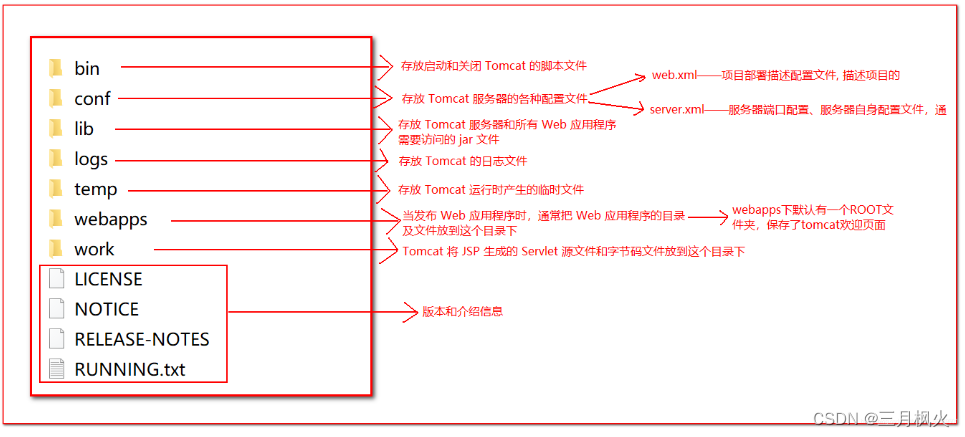
![[java基础-JVM篇]1_JVM自动内存管理](https://i-blog.csdnimg.cn/direct/bebeba077d174b75bd4152eca9b65f3f.png)